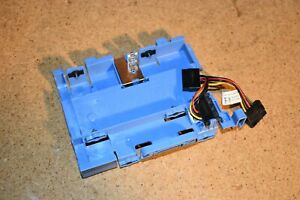How To Install a Hard Drive Caddy
When looking to upgrade or repair your Dell Laptop hard drive, there are several factors to consider. Parts for many laptop models look the same, so it is imperative that you're purchasing the right components. This is how to consider the components necessary for your hard drive as well as provide several guidelines on how to install it.
Getting the correct parts?
It is very important to know what model your Dell Laptop is and whether your hard drive is HDD or SSD. No two caddies are totally alike, so it is important to consider all of the details, model numbers and functions.
HDD: If you're looking to replace or upgrade your HDD or hard disk drive, you will need the laptop model number. Some components will have the part number stamped on to make it easier to find.
SSD: For a solid state drive caddy, be sure you're using the correct model and whether an adapter is needed.
Servers: Everything from SAS servers to Serial AT Attachment (SATA) and server towers such as Dell PowerEdge will require a special caddy or adapter to install new drives.
The Caddy Components
The caddy chassis: This component will be specific to the laptop model. If possible, compare the new chassis with the old chassis.
Hardware: These machine screws should be included with the kit.
Replacing the Server Caddy
Remove Existing : If an existing chassis is in place, remove by pushing release button at the drive bay. There will likely be screws that secure the caddy to the hard drive that will need to be removed.
Replace with new: Secure hard drive to new chassis with provided screws.
Re-Insert into drive bay: Some caddies will require adapters. Be sure to check manufacturer requirements before adding components.
Reasons for Upgrading Chassis
There are several reasons for possibly wanting to update a hard drive tray. If you're upgrading from a hard disk drive to a solid state drive or if you're wanting your server hardware to match, these are reasons to update the chassis.